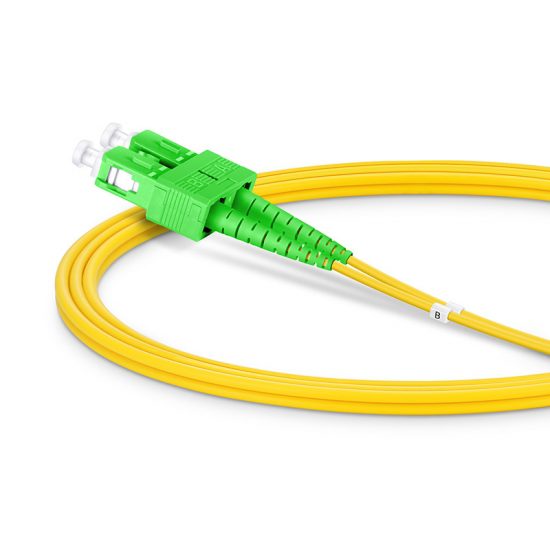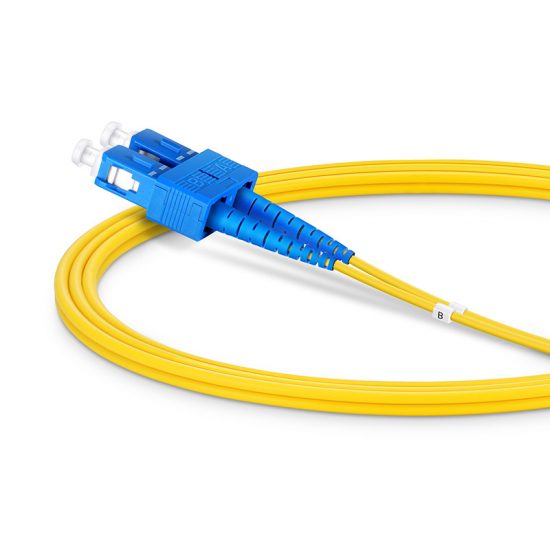Introduction
Fiber optic networks are the backbone of modern communication systems, providing high-speed, reliable data transmission. Whether you’re setting up a new network or maintaining an existing one, proper installation and maintenance are critical for optimal performance. This comprehensive guide will walk you through the step-by-step process of installing and maintaining fiber optic networks, while also providing best practices, troubleshooting tips, and safety precautions.
Section 1: Pre-Installation Planning
Before diving into the physical installation, meticulous planning is essential to ensure a successful fiber optic network setup. Follow these steps:
- Network Design: Define the network’s scope, including the number of devices to be connected, the required bandwidth, and the distance between nodes. Plan for potential future expansions as well.
- Site Survey: Conduct a thorough survey of the installation site to identify any potential obstacles, such as high electromagnetic interference, environmental factors, or physical obstructions.
- Budget and Resources: Assess the budget, and allocate resources such as fiber optic cables, connectors, splicers, testing equipment, and personnel with proper expertise.
Section 2: Fiber Optic Cable Installation
Now, let’s proceed with the actual installation of the fiber optic network:
- Gather Tools and Equipment: Ensure you have the necessary tools, including cable cutters, stripping tools, fusion splicer, cleaning supplies, and a power meter.
- Cable Routing: Plan the cable route carefully to avoid sharp bends and excessive tension. Use cable trays, raceways, or conduit where appropriate.
- Cable Pulling: During cable pulling, avoid exceeding the cable’s bend radius and maximum tensile strength. Ensure connectors are protected during the process.
- Fusion Splicing: Connect fiber optic cables using fusion splicing. Clean and cleave the fibers meticulously before splicing, and perform fusion in a controlled environment.
- Connectorization: If fusion splicing is not required, use connectors. Properly clean and inspect connectors before installation, and avoid exposing the bare fiber.
- Testing and Certification: Conduct end-to-end testing using an OTDR (Optical Time Domain Reflectometer) and power meter to verify signal quality and power levels.
Section 3: Fiber Optic Network Maintenance
Maintenance is vital for ensuring the longevity and performance of your fiber optic network:
- Regular Inspections: Schedule periodic inspections of all network components, checking for signs of physical damage or environmental deterioration.
- Cleaning Procedures: Implement a strict cleaning regimen for connectors and adapters using lint-free wipes and isopropyl alcohol. Contaminated connectors are a leading cause of network issues.
- Environmental Monitoring: Maintain proper environmental conditions, including temperature and humidity, to prevent fiber degradation.
- Backup and Security Measures: Implement a robust backup strategy and ensure the network is protected from unauthorized access.
- Documentation: Maintain comprehensive documentation of network layout, splicing points, connectors, and testing results for efficient troubleshooting and future expansion.
Section 4: Troubleshooting Fiber Optic Networks
Inevitably, issues may arise. Here are common troubleshooting tips:
- Identify the Problem: Use a systematic approach to isolate the problem area, such as OTDR trace analysis or visual fault locators.
- Cleaning: Often, connectivity issues are due to dirty connectors. Clean the connectors thoroughly and retest.
- Splicing and Connectors: Check for proper fusion splices and connector integrity. Re-splice or re-terminate if necessary.
- Bend or Breaks: Look for sharp bends or breaks in the fiber, as these can significantly impact signal quality.
- Network Equipment: Inspect active network equipment like switches and routers, as issues might not be directly related to the fiber optic cables.
Conclusion
By following this comprehensive guide, you are now equipped with the knowledge and best practices to successfully install and maintain fiber optic networks. Remember to plan meticulously, adhere to safety precautions, and perform regular maintenance to keep your network performing at its best. Happy networking!